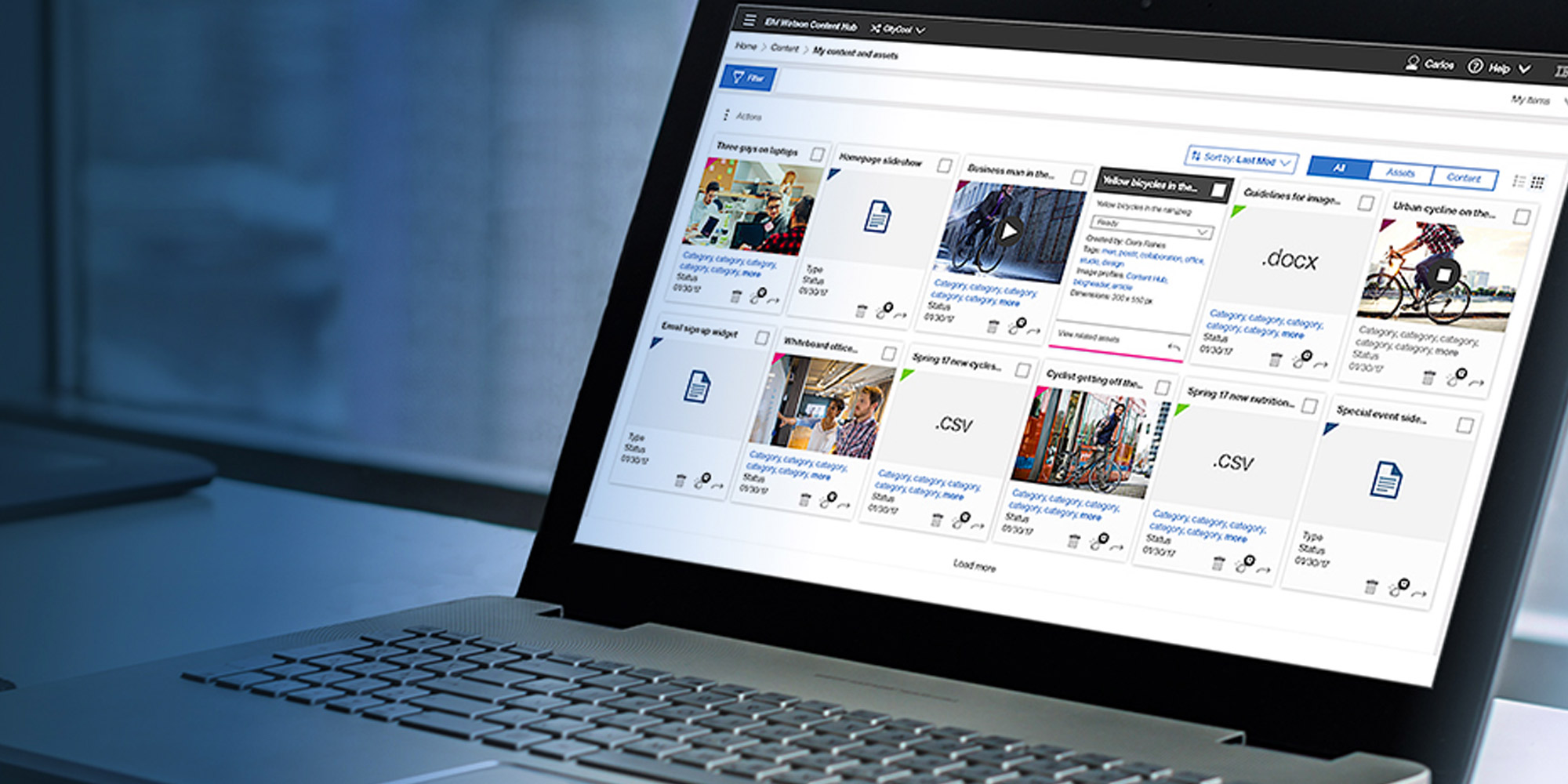We’ve written about the benefits of using Watson Content Hub before. Now, we’ll dive a little deeper into the super-powered headless CMS and talks about how it can further assist your business.
Watson Content Hub (WCH) Essentials is the cloud-first headless CMS offering from IBM. A Standard edition offers an integrated content store to create and design pages. Both the options are enabled with Watson tagging which adds artificial intelligence to how data is recognized and organized.
IBM offers a 30-day trial version where one can gain access to the online tool. It was quick and easy and I was able to login within a matter of minutes. Try it here.
The tool is actually pretty neat! But before we get deeper into the why and the how, let’s first explore some e-Commerce industry shifts happening over the past few years.
The road to the headless CMS
More and more, shoppers are expecting to be wowed by online content and messaging. With fierce retail competition and an increasing trend towards online shopping over in-store, the quality and consistency of brand messaging becomes very important.
Content composers can no longer afford to be held back by dated all-encompassing e-Commerce software that does everything but does it poorly. They no longer have the patience to follow stringent file/image naming conventions, deal with poor (and sometimes really poor) search capability, have limited availability for testing on lower environments and wait for uploaded content to be available on the site. And this is where IBM’s CMS solution offers to help make things a lot simpler.
Watson Content Hub is a dedicated CMS solution – that means its sole purpose of existence is to make it easy for content owners to manage their work. And that also means that IBM has spent a lot of time and effort into making sure it gets it right.
The content lives in the cloud, so you no longer need to worry about how and where your content gets stored and how it can be shared within your team. A cloud solution inherently offers increased security and scalability.
How can content be used on sites and applications?
WCH is an API-first CMS, meaning it has been designed to be technology and channel agnostic. Access to the data stored in the CMS is through RESTful APIs. In fact, throughout the tooling you will come across little icons that say “API Information”. Clicking on the icon displays the URL to the content that can be used by developers in any application. See screenshot below-right.
The actual data returned back can be viewed by clicking on the View JSON button. This allows front-end developers and content editors to work in parallel and use the APIs to surface the content to any desired application.

For more details on the use of APIs, refer to these developer resources:
How to use the Watson Content Hub tooling?
As a content manager, there are a few concepts about WCH that you need to understand to set up the right models for your content delivery team.
I will try to explain these concepts using a simple example of an e-Commerce company that sells electronics.
1. Taxonomies
Taxonomies provide a way to organize content into different categories. These will be set up by the content manager and used by the rest of the team. For the example, you may create a taxonomy called Computers and define two categories in it, Laptops and Desktops.
2. Content types
This is a template for each type of content that you will use, like a promotional page, product display page (PDP), banner ad etc. Each content type defines a list of elements that make up its definition. These must be filled by the team when authoring content.
For example, you can create a product display page (PDP) content type and specify three elements:
- Product Name as formatted text
- Product Full Image as image type with an associated image profile
- Category element for organizing the content.
When a composer creates a new content of type PDP, she will need to provide a product name, upload or associate an image to the product and classify this content into Laptops or Desktops category. See example below.

Content types provide consistency of data and ensures that the application using this type displays the right content in the right location.
3. Image profiles
An image profile contains rendition specs like image width and height. Once defined, an image assigned to the profile is automatically scaled based on the defined formats. In the screenshot above, you can see two image renditions – Full Image and Listing Page.
How to search and find content in WCH?
In the example above, we created a taxonomy with two categories and assigned content into one of these categories during content creation time. This category approach is the traditional way to organize your content. With tagging however, you can also quickly classify your assets based on content details. In addition to manual tagging, Watson’s integrated visual recognition tool adds artificial intelligence to the mix and tags assets based on minute details that you may never spot.
Here is an example of a random image I uploaded to an untrained WCH and the tags that Watson generated (that’s Pearl Jam jamming in Toronto last year):

Tagging is not only a great way to find a specific content but to also see other relevant data that lives in the system. Once you start to use WCH as the central repository for all content, it’s amazing how your tagging and Watson combine together to discover data you never knew you had. Of course, as with all things AI, the system gets better as you upload more content and add and reject tags.
In summary, there is still so much more to WCH that I have yet to explore, including the provided store solution, configuration with Akamai, workflows support, integration with other IBM products and much more. This is my first experience of using the tooling and so far, it’s been great!