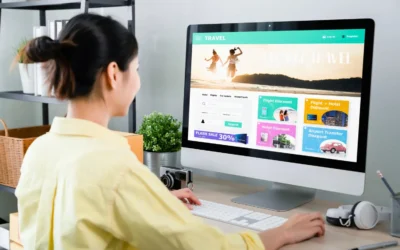Mobile searches surpassed desktop back in 2015 and continues to gain ground. As reported by a third party, Google’s number of mobile searches was close to 60 percent last year. Currently Google’s market share of overall mobile searches sits at 94.8 percent according to Statista.
Why is this important?
In January 2018, Google announced a change in how it ranks websites for mobile searches. This update, referred to as the “Speed Update” will take page speed into consideration as one of its signals starting July 2018. Speed has always been important, but prior focus was on the desktop – this update is squarely focused on mobile with a goal of providing mobile users a better overall experience when searching.
Google states that the update will only affect pages that deliver the slowest experience to users and will apply the same standard to all pages. One thing they do stress is that intent is still one of the strongest signals.
As a guideline, Google recommends that a site loads and becomes usable within five seconds on mid-range mobile devices with 3G connections and within three seconds on 4G connections.
To help get a handle on where your site(s) stands there are tools for your team to utilize.
- Test my Site with Google a speed test for mobile sites.
- Google PageSpeed Insights tool shows you how fast your pages load based on real user data and suggests performance optimizations
- Chrome User Experience Report, which offers user experience metrics for popular web destinations
- Lighthouse, an automated tool for auditing site performance and other web quality metrics
Google also recently released a tool to see the financial impact of page speed
- Conversion Impact Calculator and Mobile Scorecard: Using benchmarking data, we’ve examined the potential effect speed has on conversion rates. Use the Impact Calculator to see what this could mean for your revenue and the Mobile Scorecard to see how your site stacks up to the competition.
Knowing that poorly managed images are one of the biggest culprits to slow page speed here are a few tools to help optimize your images
- TinyPNG will in some cases, drastically reduce the file size of your JPG and PNG image files. This is tool is particularly helpful if you have partially transparent images or images with a transparent background that need their file size to be reduced without losing transparency.
- Jpeg Optimizer is another good JPG optimization tool but will only work with JPG files that require a solid, not transparent background.