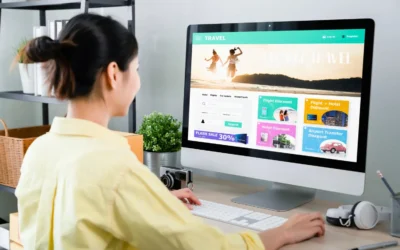We Can’t Stress Enough How Today’s Shoppers Expect a Seamless, Intuitive, and Quick Experience
It’s imperative that your shoppers feel guided, not forced through their purchase process. And while you might believe you have the perfect path to purchase mapped out, you may want to re-evaluate your process.
We’ve fleshed out a guide based on Nielsen’s heuristics, which are general usability guidelines. Following these guidelines can greatly improve the user experience for shoppers.
#1. ALWAYS LET YOUR USERS KNOW WHERE THEY ARE IN A PROCESS
Nielsen calls it: Visibility of system status
You should always let your users know where they are in a process, such as in the checkout step. This ensures that they know what comes next and how much longer they have till the process is completed. This heuristic helps prevent cart abandonment.
#2. USE BUYER LANGUAGE
Nielsen calls it: Match between system and the real world
Your site should use buyer’s language with words, phrases, and concepts familiar to the shopper, rather than system-oriented terms. Use simple language. Checkout flow is not the time to use technical jargon or complicate the process for the user. This heuristic helps to prevent user confusion and streamlines or simplifies the shopping experience.
#3. GIVE YOUR USERS OPTIONS AND ROOM FOR MISTAKES
Nielsen calls it: User control and freedom
Ensure that you give your users room for options and errors. Many times, users make mistakes during their shopping experience. Give them the freedom to correct those errors by adding items like ‘remove’ and ‘edit’ buttons. This prevents users from having to start the process over again and saves time. Another great example of this heuristic is to give buyers the option to checkout as a guest, rather than commit to being a registered user.
#4. BE CONSISTENT IN YOUR SHOPPER LANGUAGE AND BRANDING TO PREVENT CONFUSION
Nielsen calls it: Consistency and standards
Using call-to-action (CTA) language on your buttons, such as ‘Add to Cart’, ‘Add to Bag’, ‘Go to Checkout’, etc. are well understood by most online shoppers. However, the confusion comes from using different call-to-action terms interchangeably. Do your users a favor and make sure that your CTA language is consistent to prevent buyer frustration and confusion. Your branding and language are something your repeat users get used to over time so that they can easily navigate through your eCommerce site.
#5. WARN USERS OF IMPENDING ERRORS, AND PRESENT CONFIRMATION OPTIONS BEFORE THEY COMMIT TO AN ACTION
Nielsen calls it: Recognition rather than recall
Help prevent memory overload on your users by making objects, actions, and options visible. Anything you can do to prevent overthinking in the checkout process will help users stay engaged in the process and will increase the likelihood that they will complete their purchase. For example, if you offer free shipping, make sure that is extremely visible throughout the checkout process. Shipping cost is one of the biggest reasons users abandon their carts, so keeping that message visible will help with conversion.
#6. REDUCE MEMORY LOAD ON YOUR BUYERS
Nielsen calls it: Recognition rather than recall
Help prevent memory overload on your users by making objects, actions, and options visible. Anything you can do to prevent overthinking in the checkout process will help users stay engaged in the process and will increase the likelihood that they will complete their purchase. For example, if you offer free shipping, make sure that is extremely visible throughout the checkout process. Shipping cost is one of the biggest reasons users abandon their carts, so keeping that message visible will help with conversion.
#7. MAKE THE BUYING PROCESS QUICK FOR BUYERS
Nielsen calls it: Flexibility and efficiency of use
Having to repeat the same action, such as filling out the same form fields, prolongs the checkout process and takes up unnecessary time for the user. One way to create efficiency is the option to have their payment information saved in their user account. Also, single-page checkout is popular for this reason as well. The less work your users have to do, the more likely they are to repurchase from your site.
#8. LIMIT DISTRACTIONS FOR USERS BY HAVING A CLEAN DESIGN
Nielsen calls it: Aesthetic and minimalist design
Limit the number of links on the checkout pages and remove unnecessary images, and use clean navigation, and form fields. If you create less distraction for the user, they can concentrate on their shopping decisions, rather than trying to figure out how to navigate and use your site.
#9. ENSURE THAT USERS UNDERSTAND WHERE THEY MAKE ERRORS IN THEIR SHOPPING EXPERIENCE
Nielsen calls it: Help users recognize, diagnose, and recover from errors
Error messages should be expressed in plain language, precisely indicate the problem, and constructively suggest a solution for the user to be able to correct the problem. This makes it easy for them to correct any issue (such as missing information from a required form field), and move forward with the checkout process without becoming frustrated or confused.
#10. HAVE A PLAN FOR HELPING YOUR USERS THAT ARE HAVING ISSUES
Nielsen calls it: Help and documentation
If any of your users should happen to run into issues with an order or trouble using your e-commerce site, then you need to have a plan for providing technical support or user service. Your online experience should try to mirror your in-store experience, so in lieu of having associates to help service your user, you should have a visible area for providing assistance to those users at all stages of the shopping experience. Some examples of this include having an FAQs section, User Support page or widget, LiveChat assistant, etc.
*Originally posted November 2018