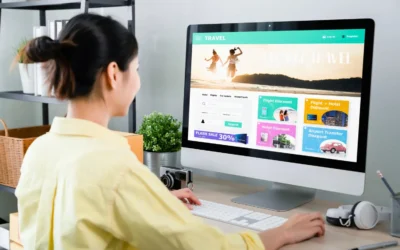Advertising on Social Media Series:
Part 4: Twitter Ads Explained
1. 5 Questions to Ask Before Running Ads on Social Media
2. Your Guide to Running Ads on Instagram
3. Follow These Steps to Run Ads on Facebook.
4. Twitter Ads Explained
Often I hear from others that they don’t understand the Twitter platform. What’s special about Twitter is that it is truly unlike any other social platform. No, it’s not just posting about what you had for dinner and what you’re doing at that exact moment. It’s about news, conversations, and brief, timely updates… a real-time search engine.
While my last post discussed the dominant ‘King of Social Ads’ in Facebook, brands should not overlook the power of advertising on Twitter. Total ad engagements were up 91% year-over-year. That sounds like good news for advertisers to me. Twitter engagements are the total number of times a user interacted with a Tweet. Clicks anywhere on the Tweet, including Retweets, replies, follows, likes, links, cards, hashtags, embedded media, username, profile photo, or Tweet expansion. If your promoted Tweet is exciting and relevant, people will engage with it. People are on Twitter to get news, learn, have fun and engage with brands. Advertising can be a fun part of the mix.
Why Twitter Ads?
- Twitter Ads are Cost Effective: With the ability to create a narrow and specific target audience, Twitter ads are very cost-effective. Having the ability to set your budget and target audience creates minimal wasted dollars. For instance, when choosing the Promoted Video Views campaign, your cost per video view can be as low as 1 cent, and clicks have been as low as 17 cents with a Website Clicks or Conversions campaign.
- Twitter Ads are Customizable: With several campaign objectives, brands have lots of options when customizing their Twitter ads. From video ads to custom images, there is no shortage of ad options.
- Twitter Ads are Indirect: Twitter reports that 41% of people on Twitter purchased products after exposure to an ad in the last 30 days. With Twitter ads fitting right into user’s Twitter streams, it doesn’t take too much real estate to get your message across to relevant audiences.
-
Conversion Tracking
Just like my last post, the first and most crucial step in setting up your Twitter ad is to get your conversion tracking set-up. Twitter provides a Universal Website Tag that will be critical in tracking visits, purchases, downloads, or whatever conversion event that is most important to your business goals.
Ad Objectives:
Once you have the conversion tracking set up, it’s now time to determine your ad objective. Twitter offers several marketing objectives that are split up into six categories.
- Awareness: Promote your Tweets to maximize your reach and raise awareness of your brand’s message.
- Tweet Engagements: Promote your Tweets to start conversations with the audience you want.
- Promoted Video Views: Promote your videos to reach a targeted, engaged audience.
- Followers: Promote your account to build an engaged audience.
- Website Clicks or Conversions: Promote your Tweets to people who will visit and take action on your website.
- App Installs and Re-engagements: Promote your Tweets to an audience likely to install or engage with your app.
It’s important to note; your campaign objective decides how your tweet’s performance will be measured and how you are charged. For example, Follower campaigns charge you per follower you gain, video views charge you for the number of promoted video views, and Tweet Engagements charge you for your tweet’s initial engagement. All of these options center around the same overall goal of promoting your tweet.
Next, give your campaign a title and set your overall budget and campaign schedule. After that, it’s time to select your campaign creatives, meaning choosing what tweets you’d like to promote. Just like with Facebook, you have the option to create a new ad (tweet) or select existing content (tweets).
Ad Placements
If you selected a Website Clicks or Conversions objective, you have more options on where your promoted tweets will appear. The other ad objectives do not work with Search Results and the Twitter Audience Platform.
- Users’ Timelines: Promote Tweets into the home timeline of the specific group of people that you are targeting.
- Profile and Tweet Detail Pages: Promote Tweets to users when they visit profiles and tweet detail pages on Twitter.
- Search Results: Promote Tweets into the search results.
- Expand your reach on the Twitter Audience Platform: Promote Tweets on mobile applications and websites on the Twitter Network that may not be owned or operated by Twitter.
Audience Targeting
Now comes the fun part, the audience targeting. As you may have noticed from my previous blog post, targeting is the best part of any social ad campaign. Providing targeting parameters will ultimately improve your campaign, helping you reach your target audience.
Like Facebook, the audience summary information on the right-hand side of the screen will help guide you in determining if your target audience is too small or too broad. There are several targeting options to test with location, keywords, devices, interests, behaviors, languages, age, events, followers, and retargeting. With 328 million active Twitter users and 80% of them accessing on a mobile device, targeting mobile users may prove beneficial for your campaign.
Keep in mind that Twitter has 328 million active users and 80% of them access Twitter on a mobile device. With that information, targeting mobile users may prove beneficial for your campaign.
Bids and Budgets
Once you have selected your targeting parameters, you can now decide if you’d like to set an Ad Group budget. You can set a total budget at the Ad Group level; otherwise, the budget will be selected from the campaign level that we set at the start of the ad campaign creation. A reason to use an Ad Group budget will be, if you decide, to create additional ad sets in this campaign to test other targeting parameters or creatives.
There are two options in terms of how the ad bidding works. You can select ‘Automatic Bid’ or ‘Target Cost.’ When selecting ‘Automatic Bid,’ this allows your ads to run based on Twitter’s algorithm. When selecting ‘Target Cost,’ this will enable your ads to run based on an average cost per bid where you will set your desired bid amount. Twitter will then give you a recommended range as to what you should set your bid.
Launch Your Campaign
Now it’s time to review and launch your campaign. If you had selected the ‘Awareness’ or ‘Website Clicks or Conversions’ objective, you would also need to select your optimization preferences of ‘Maximum Reach’ or ‘Reach with Engagement’ and ‘Link Clicks’ or ‘Website Conversions.’ Selecting your optimization preference will depend on the overall goal of your campaign. Don’t forget to track your conversions by adding the Twitter Universal Pixel to your site; then make sure you have enabled conversion tracking before running your ad. Measuring your ad results is an essential part of any social ad campaign; make sure you can track your campaign objectives and measure your goals.

Twitter Stats:
tweets per day
%
of total advertising revenue was from mobile
active users per day
Let's Connect
BlueSky Commerce is a professional services company that utilizes a 360 Approach to helping you level up your customer experience. With a focus on eCommerce technology, marketing, strategy, and talent acquisition, we provide you with the team and the knowledge to grow your business. Connect with us now.